
WordPress plugin Easy social icons latest version is released with all new features. This plugin was built (version 1.0) 4 years ago with the key feature upload your own custom icons . From time to time we updated this plugin according to users feedback and WordPress version updates. Right now it has 40,000+ active installs and 220,000 + downloads. During working on this new (version 2.0) update, we always keep in mind users feedback & demand, website speed , safety and security of the WordPress platform.
The previous version has some limitations , like if you add 6 social icons and whether you use widget , shortcode or PHP tag it shows all 6 icons in the same settings. That means if you set the settings display horizontal for icons , then all 6 icons will display horizontally , if you set the margin 4px and width,height 32px then, all the icons will be displayed with 32px width and height and 4px gap between each other.
but now on version 2.0 you can create multiple instances of icon set using widget , shortcode or php tag with different settings and icons size.
Mainly 3 different ways you can display social icons in your website using this plugin
Now i am going to explain the steps to create multiple icon set with different settings applying these three methods
Using widget
In the previous 1.x version the widget had only one field “Title” , that means you only can set the widget title for social icons in sidebar nothing else.
but now when you drag drop the widget to the widget area you will see all settings are available for the widget like icon width/height , alignment, margin, display horizontal/vertical, select icons (which icons you only want to use, not all the icons in the manage icons list) etc.
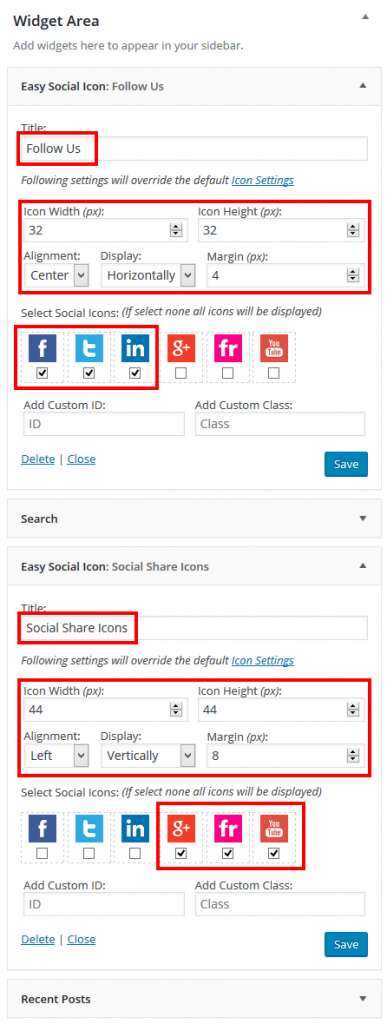
as you can see , there are 6 icons in total but you choose only 3 for this widget and you can set other settings icons width/height, alignment, margin, display horizontal/vertical as well. In this new version you can set custom ID or Class for the icons to set specific CSS (Cascading Style Sheets) or JavaScript (JS) in the theme. See the following output of this widget.
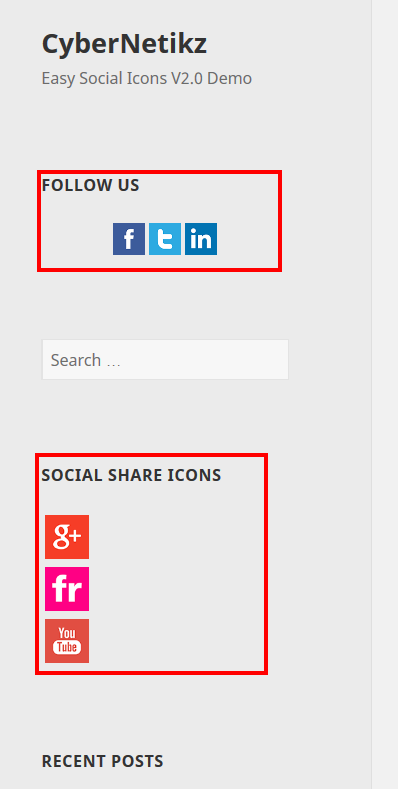
As this you can add more widgets to your expected position like header, footer, sidebar etc.
Using shortcode
Using shortcode you can add social icons to page or post, before you can only use this shortcode [cn-social-icons] but it does not take any parameter. Now on version 2.0 you can use parameter for shortcode to customize the icon set. In the admin panel go to Easy Social Icons -> Settings & Instructions and scroll down to the How to use section where you can generate shortcode with different settings,
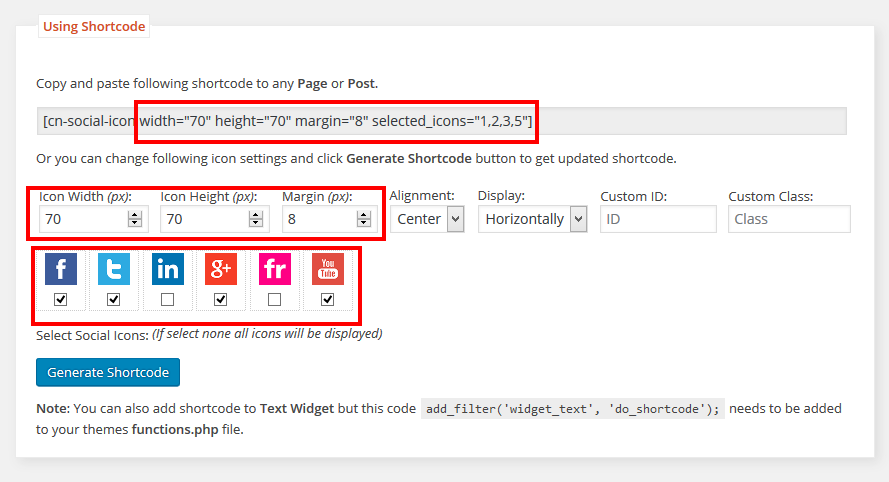
and now copy & paste this shortcode to any page/post ,
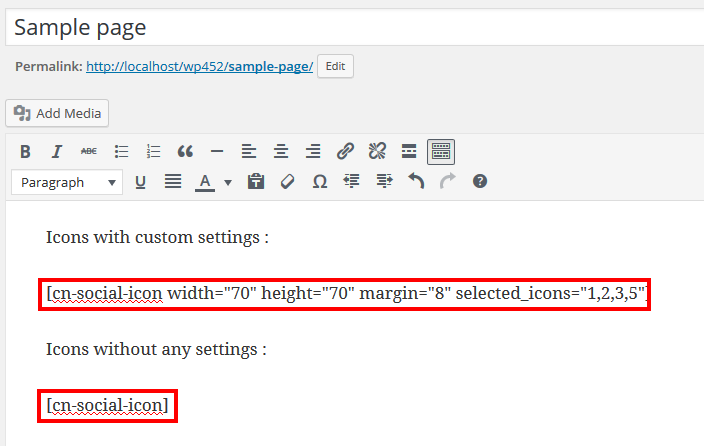
and here is the output in a page layout.

Using PHP Template tag
Like shortcode previously you can add this
<?php if ( function_exists('cn_social_icon') ) echo cn_social_icon(); ?>
but can not add argument to this function but now on version 2.0 you can add argument to change the settings. In the WP admin panel go to Easy Social Icons – > Settings & Instruction and scroll down to the How to use section where you will see the usage of PHP template tag as follows
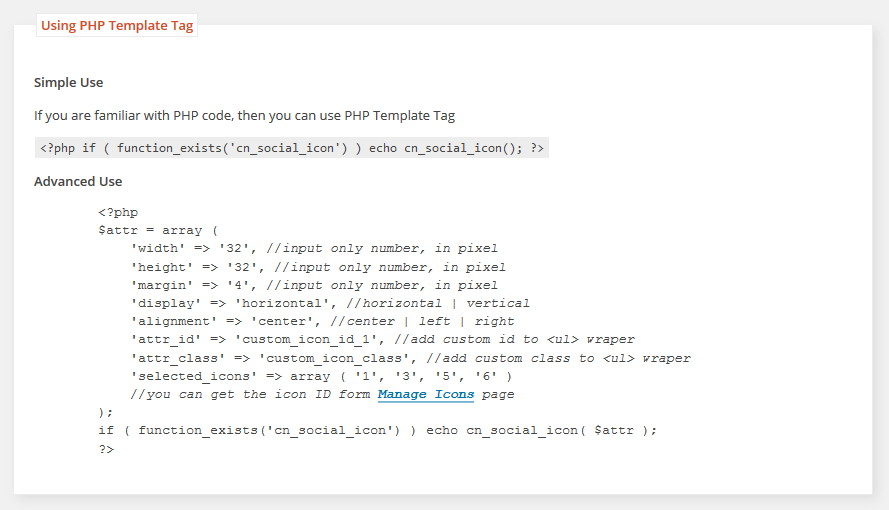
This PHP template tag can be used anywhere in the theme like header.php, footer.php, sidebar.php etc and create multiple icon set with different settings.
Well these are the key features of the new release (v 2.0) along with other useful ones, as always feedback are highly appreciated and contact us if you need customized version of the plugin.