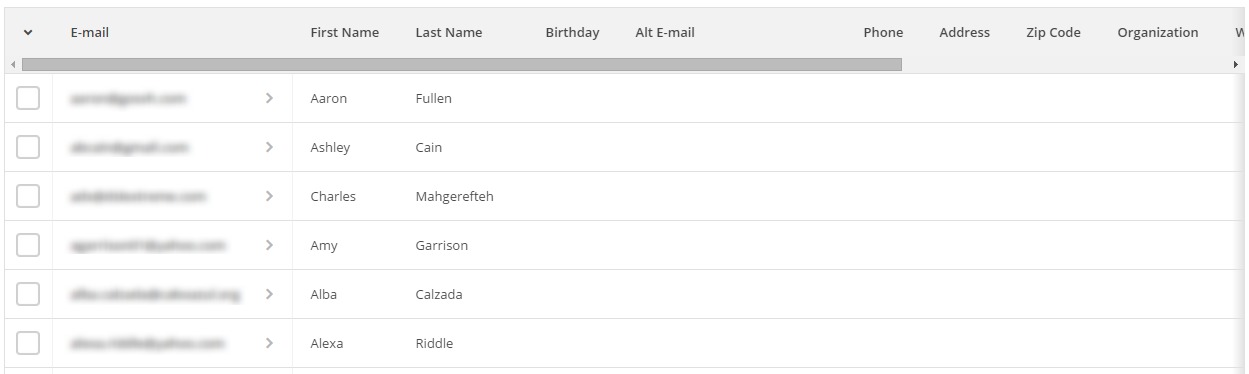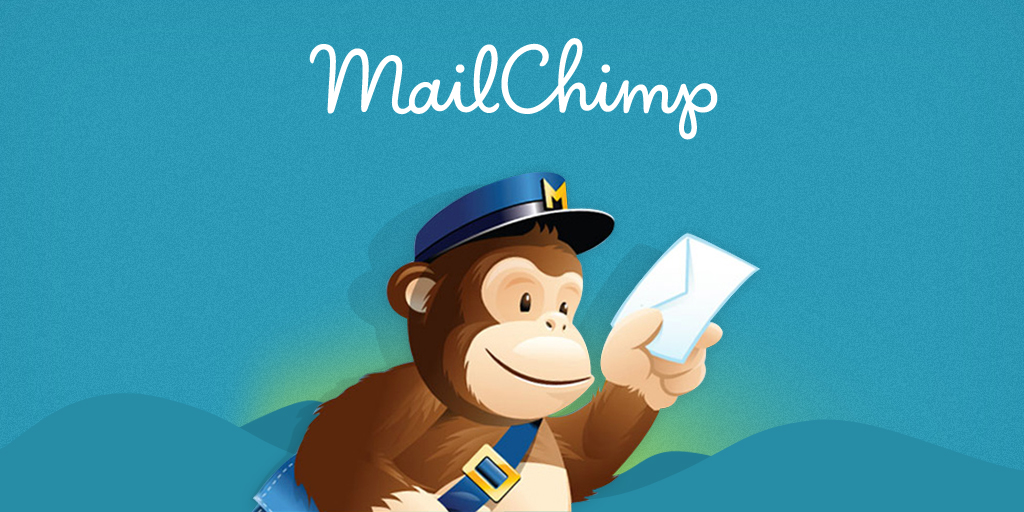
First off see the screenshot of our excel file added below

We have 10 columns and they are:
1 Login into your mailchimp account
2 Click on Lists tab. See the image below –
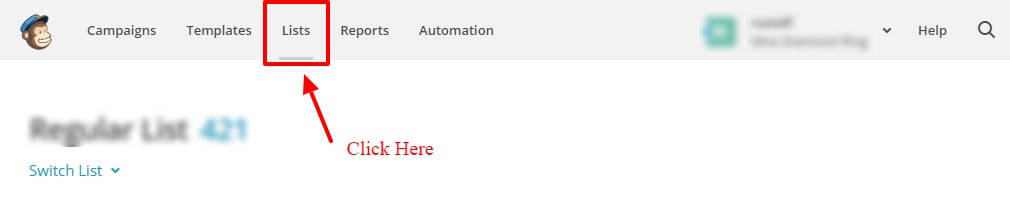
3 Now click on the Create List button
4 Create a new list with valid information and save it. See the image below –
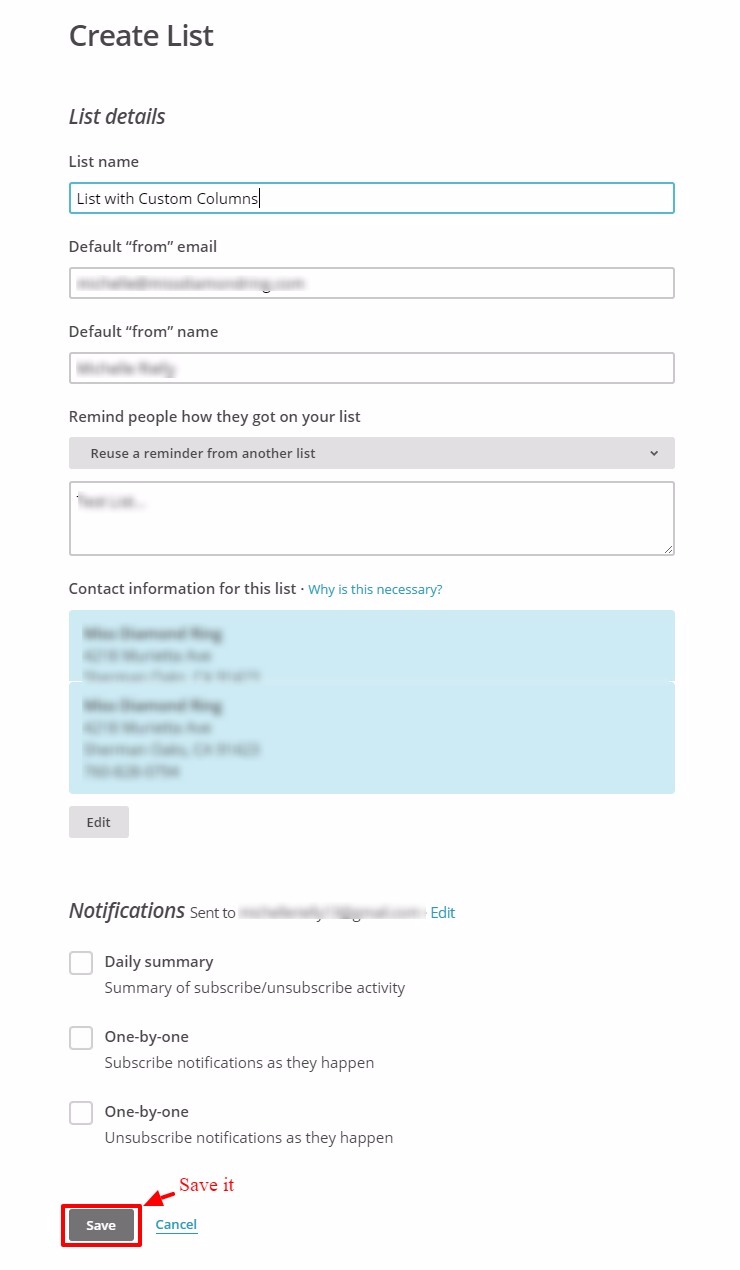
Our mailchimp list has been created.
5 Now click on “Setting-> List fields and *|MERGE|* tags“. See the image below –
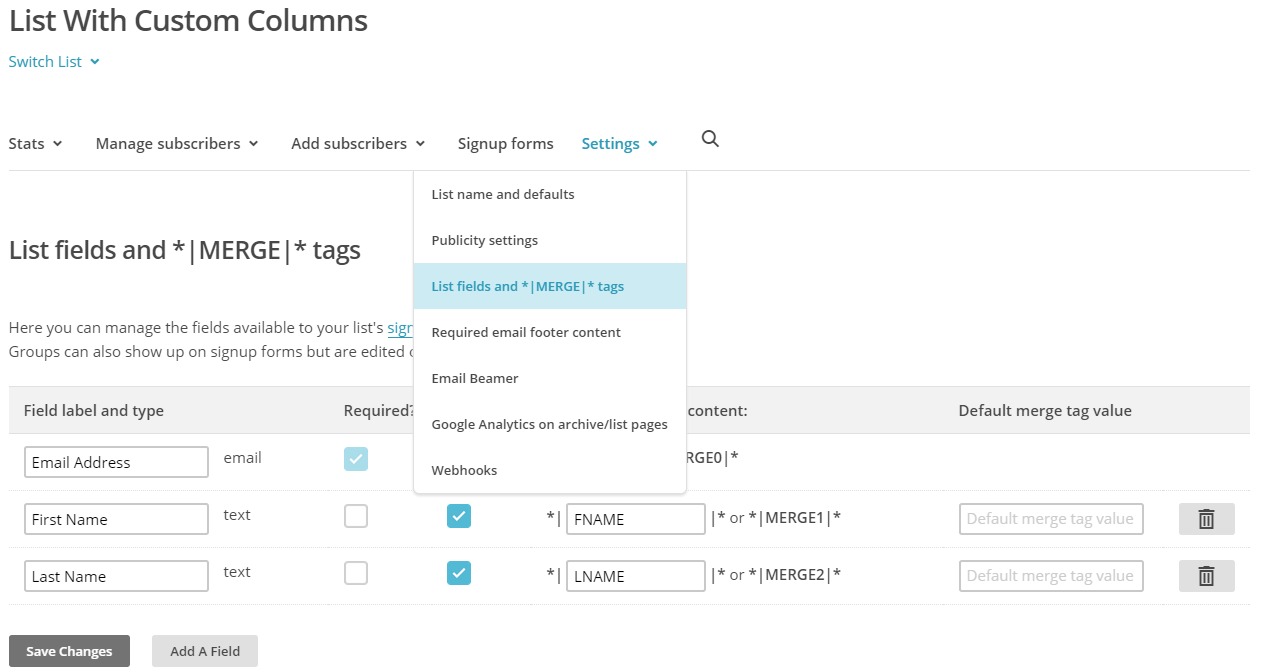
Oh! Here only have three fields. But we need more as like our excel file. So, we need some custom fields. Let’s create them-
6 We have added all fields in mailchimp and got the changes saved. Here is the screenshot –
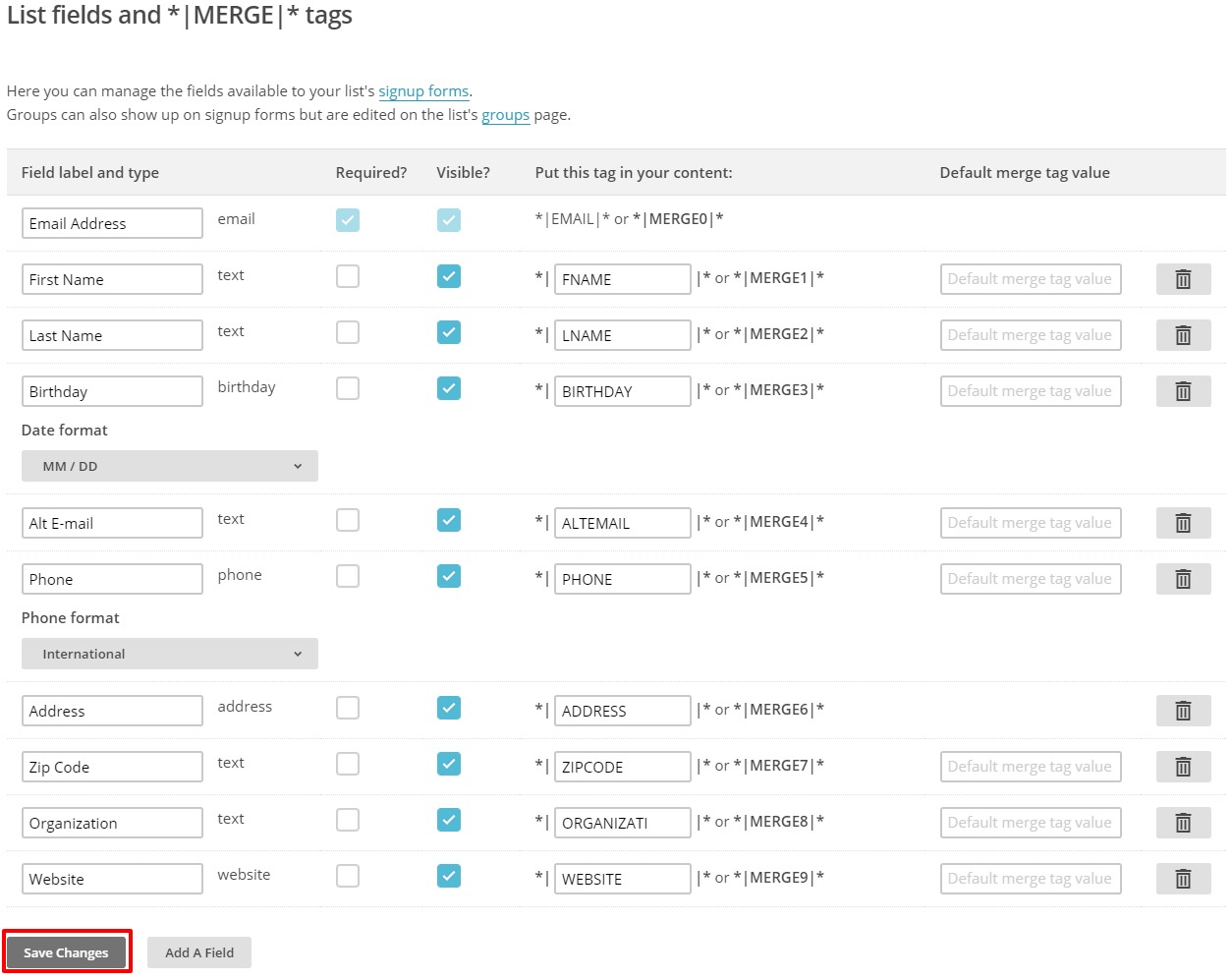
7 From top menu click on the Lists tab and we see the recently added list on top.
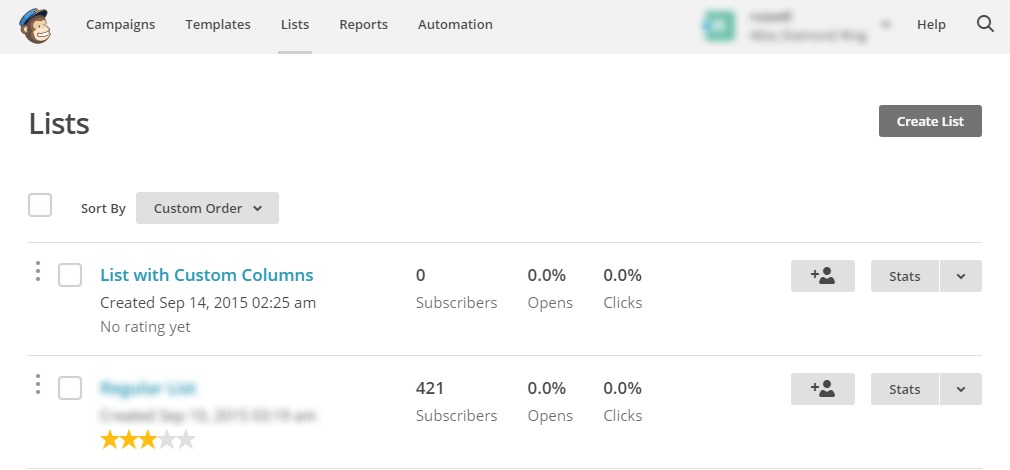
8 Now click on “Stats” and select import from drop-down. See the screenshot below –
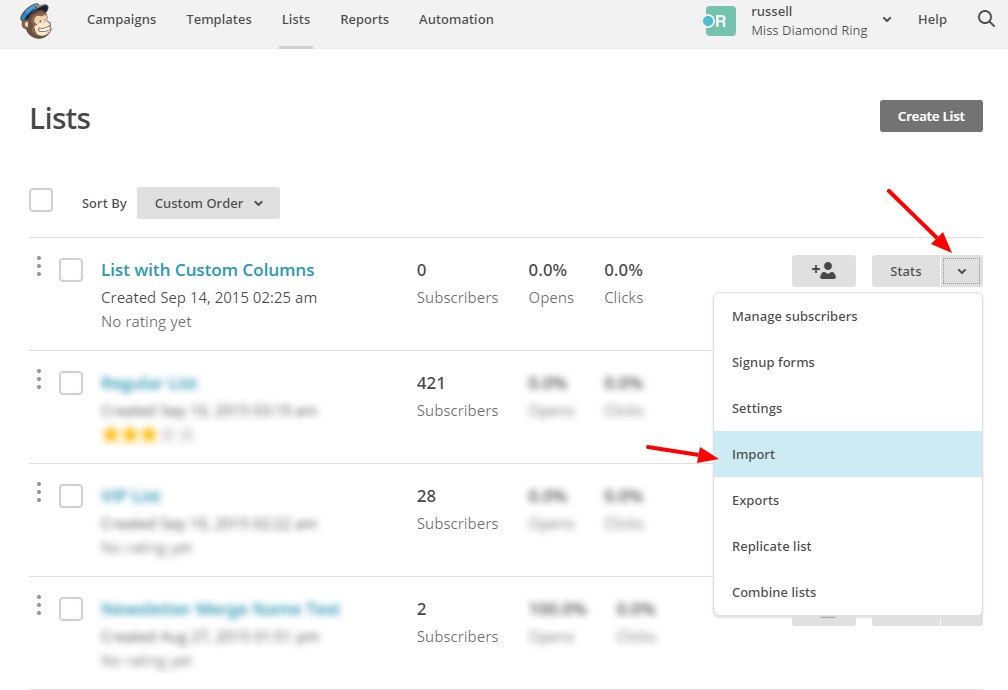
9 Choose “Copy/Paste from file” and click on next button at the bottom.
10 Now a textarea will appear, copy all data from the excel file and paste it into textarea. And check off “I understand that my billing plan may be automatically upgraded.” and then Click on the next button.
11 If you see errors as the screenshot below, fix couple things and you will be okay.
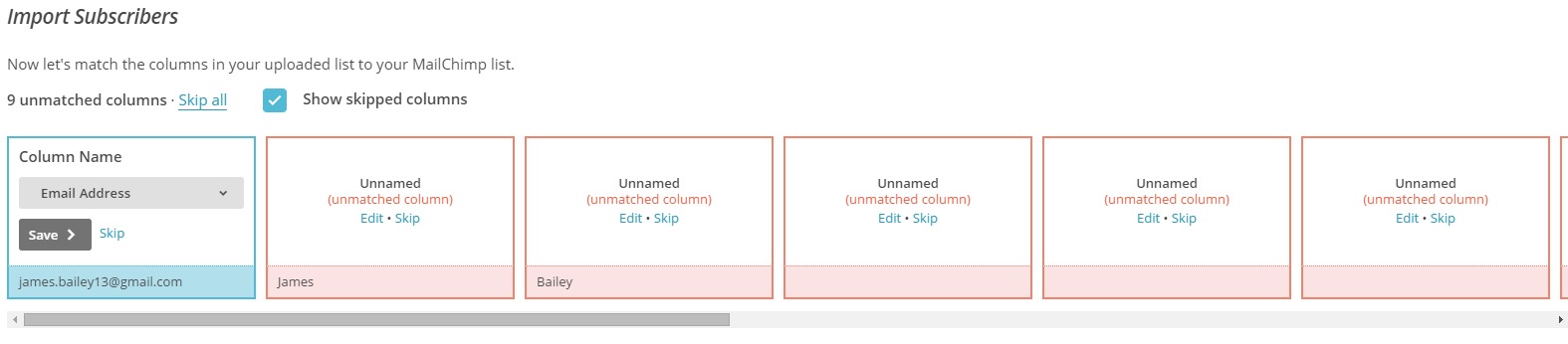
12 Click on the edit button.

13 From dropdown select First name. That is second column of the excel file. Do it as the excel file. See the image below –
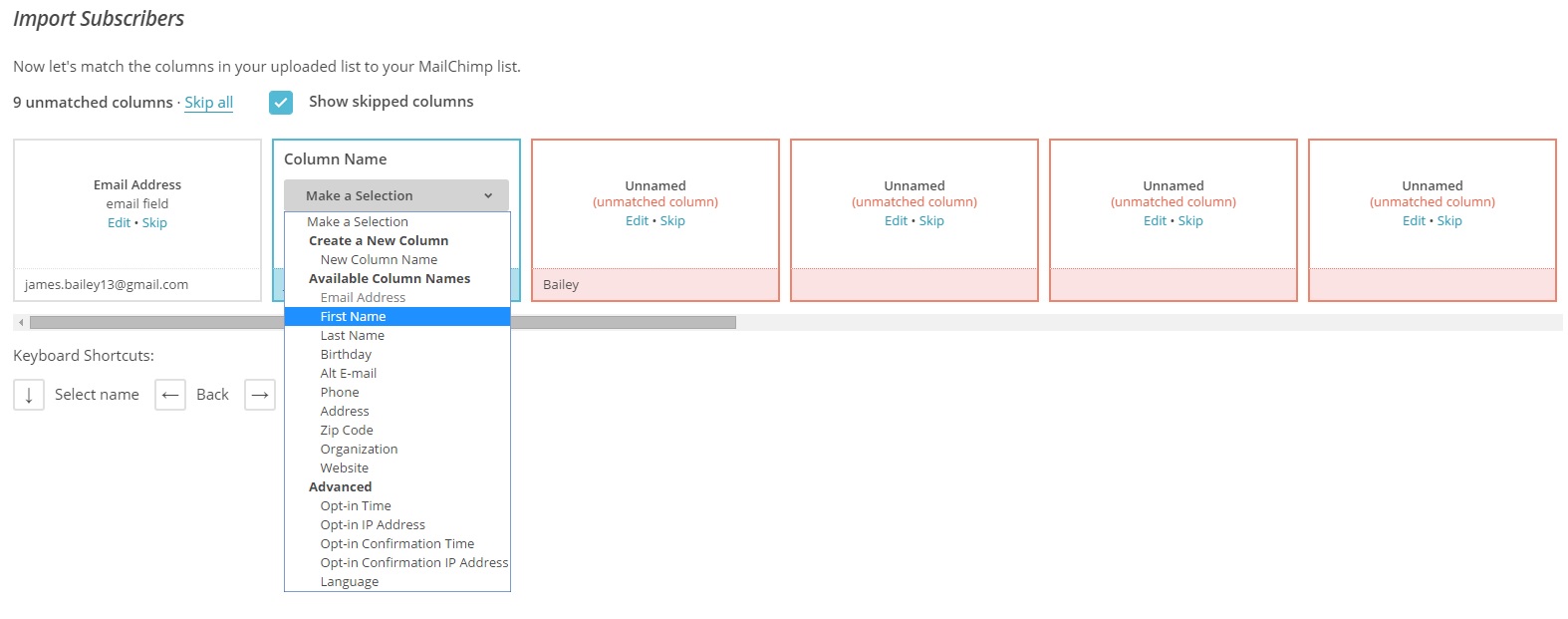
14 Now click on Import button at the bottom and there you go, here is the final list –